Choosing the Right Surface
The type of surface you choose for your screen is critical to the performance of your overall system. It will have a direct impact on image brightness, contrast, seating arrangements and of course cost. There are a few terms it is worth being familiar with when selecting a screen surface:- Gain - Gain is the measure of the reflectance of the screen surface relative to a reference standard (a block of magnesium carbonate, which has a gain of 1). In other word, if you shine a torch on a screen with a gain of 1, the same amount of light would be reflected back as if you shone the torch on a block of magnesium carbonate. Gain is a linear measure so a screen with a gain of 1.5 will reflect 50% more light than a similar screen with a gain of 1.
- Foot Lamberts (or candelas/m² in metric) - In order to design a projection system we need to know how much light we need reflected back off the screen to give a good image quality. This measurement is taken or calculated in foot lamberts or candelas/m² (conventionally the former). As a figure in itself it may not seem particularly useful but there are recommendations available for this figure which eases working out what screen surface you require.
- Viewing Angle - This is the maximum angle from which a projected image can be views without unacceptable reduction if image brightness and colour rendition.
Things to Consider
There are four things to consider when working out whether an image is going to be bright enough for comfortable viewing: projector brightness (ANSI Lumens), screen size, screen gain and ambient light.Generally all of these factors can be controllable but ambient light can sometimes be difficult or impossible to control but nevertheless needs to be accounted for. Luckily enough most of the hard work has already been done for us by the SMPTE (Society of Motion Picture and Television Engineers). They have rules for designing cinema installations which can be applied to any video projection environment where ambient light is controlled and guidelines for where control is not possible.
For environments where ambient light can be reduced to near zero a figure of 16 foot lamberts at the centre of the screen is recommended and for environments where control is limited 50 foot lamberts is recommended (which is incidentally the luminance of a properly calibrated television). The light controlled (no ambient light) rule is fairly solid in that it only varies for personal preference (some people prefer 10-12 foot lamberts in a dark room) but if you've been to the cinema recently and it's been designed properly then you've been watching a 16 foot lambert image at the centre of the screen tailing off to 12 foot lamberts towards the edges. The second rule is more of a guideline in that there are circumstances in which no amount of calculation is going to help. If you have direct sunlight hitting a matte white screen then no amount of light from the projector will overcome it.
The Calculations
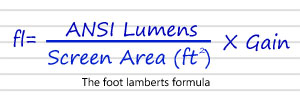
Example 1
A fairly standard presentation setup: 2000 ANSI Lumen business projector and an eight foot wide screen with a 4:3 aspect ratio and a gain of 1 we can quickly work out the foot lamberts. First we need to calculate the area of the screen. It's a 4:3 aspect ratio screen so 8 divided by 4 and times 3 gives us a height of 6 feet. 8 feet times 6 gives us an area of 48ft². The formula then gives us 41.67 foot lamberts: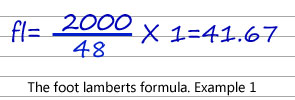
Example 2
A conference hall style installation: 5000 ANSI Lumens installation class projector and a twenty foot wide screen with a 4:3 aspect ratio and a gain of 1.5. The height of the screen is 15 feet (20 divided by 4 times 3) so the area is 300ft². The formula gives us 25 foot lamberts: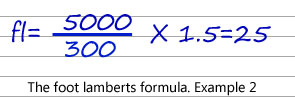
Example 3
A home cinema installation with a 700 ANSI Lumens wide screen projector and a 92" diagonal 16:9 aspect ratio high contrast screen with a 0.8 gain. To calculate the width of the screen multiply the diagonal by 0.87147 which in this case gives us 80.2". 80.2 divided by 16 and multiplied by 9 gives us a height of 45.1" so out area is 3617 square inches or 25.1ft². The formula then gives us 22.3 foot lamberts: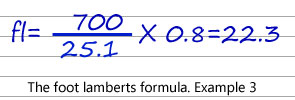
So what gain do I need?
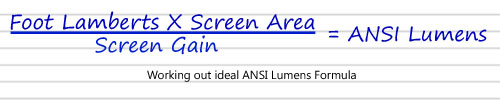
Problems with Gain
If higher gain reflects more light then why not buy the highest gain screen you can get? This could save money by purchasing a projector with less light output as well as lower power requirements and help overcome ambient light. The answer is viewing angles. High gain screens works by reflecting light back in the direction it came from (towards the projector) rather than dispersing it over a wide area light a matte white screen does. This means that they "viewing cone" in front of the screen gets narrower as the gain increases so your audience size will have to decrease! High gain screens can also suffer with hot spots, the centre of the screen appearing perceptibly brighter than the edges.Warning!
There are a couple of things to keep in mind with these calculations. Lamps get dimmer over time and the ANSI Lumens figure given by manufacturers is sometimes not attainable in real life (a bit like getting the same miles to the gallon out of your car that the manufacturer claims you can). If possible buy a projector rated higher than you need to make allowances for this. You can always use it in economy mode if it's too bright at maximum power.©Ken Davies, Ivojo Multimedia Ltd.