Digital Video Connectivity
There's a lot of confusion regarding the various digital connections which are on the market. It all started in 1999 when the Digital Display Working Group first released the DVI (Digital Video Interface) standard.The DVI interface standardised the connection between a PC and monitor using a 'D' shaped connector of either 12 or 24 pins. Note that the additional 5 pins which can carry an analogue RGBHV signal are not part of the actual standard.
The 12 pin configuration is known as "single link", has a band width of 165MHz and is capable of carrying a 1920*1080 resolution at up to 60Hz or 1280*1024 resolution at up to 85Hz. The 24 pin configuration is known as "dual link", has a band width of 330Mhz and can carry a resolution of 2048*1536 at 60Hz or 1920*1080 at 85Hz.
Just to further complicate things there are 3 types of DVI which all use the same shape plug/socket:
- DVI-D: Digital RGB only
- DVI-A: Analogue RGBHV only (extremely rare)
- DVI-I: (Integrated) both Digital RGB and Analogue RGBHV

DVI-D socket
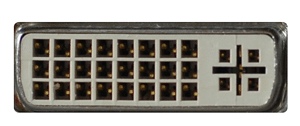
DVI-I socket
The first problem with this scenario was copy protection. If you have a digital output from source then it wouldn't take long for someone to figure out how to record that output and so make digitally perfect copies. The solution was DHCP (High-bandwidth Digital Content Protection or High-bandwidth Digital Copy Protection depending on who you ask) developed by Intel. This allowed the signal to be encrypted at source then decrypted by the destination supply. Manufacturers must licence the encryption/decryption technology and agree to only use the decrypted signal on the display rather than re-transmission to another device.
This means that if you have a source device that outputs a HDCP signal over DVI and a display device that is not HDCP compliant then the two units won't work together.
The second problem with DVI is that it was originally intended as a computer interface, not video which resulted in a limitation in the standard which has caused some problems in the UK. The DVI standard does not include any 50Hz signal (although some manufacturers do implement 50Hz). This means that any PAL source will not work if converted to DVI unless the refresh rate is converted up to a minimum of 60Hz.
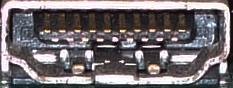
HDMI socket
Because HDMI is compatible with DV I (HDCP) you only need a DVI-HDMI lead to connect a home cinema PC or DVI equipped scaler or DVD.
One thing worth noting is that - because of licensing issues - a scaler cannot take a HDMI/DVI (HDCP) input, scale it then output it on an analogue connection (VGA or component). This means that you cannot use the lack of HDCP compliance on some displays to gain the benefit of a digital connection.
©Ken Davies, Ivojo Multimedia Ltd.